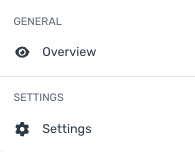
Scanner Types
CybeDefend supports multiple security scanning methods. Enable the scanners that match your project needs:SAST (Static Application Security Testing)
Analyzes source code for security vulnerabilities before runtime.SCA (Software Composition Analysis)
Inspects open-source dependencies and libraries for known vulnerabilities.IaC (Infrastructure as Code)
Detects misconfigurations in infrastructure definitions (Terraform, Kubernetes, Docker, etc.).Container
Scans container images for vulnerabilities in base images, packages, and configurations.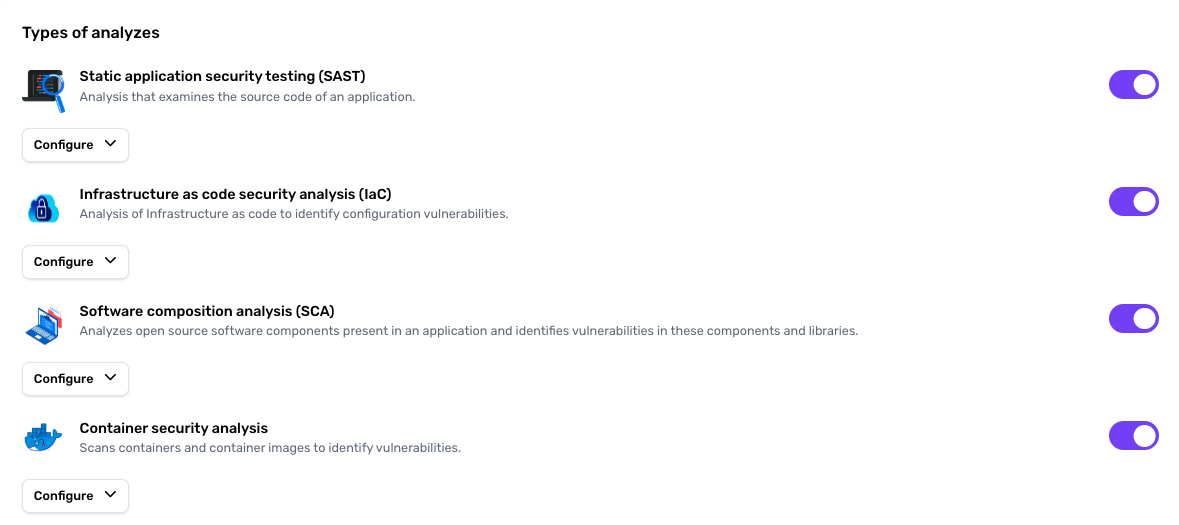
Vulnerability Severity Levels
Select which severity levels to include in your scan results:- Critical: Immediate security risks requiring urgent action
- High: Serious vulnerabilities that should be prioritized
- Medium: Moderate security issues to address
- Low: Minor vulnerabilities or potential improvements
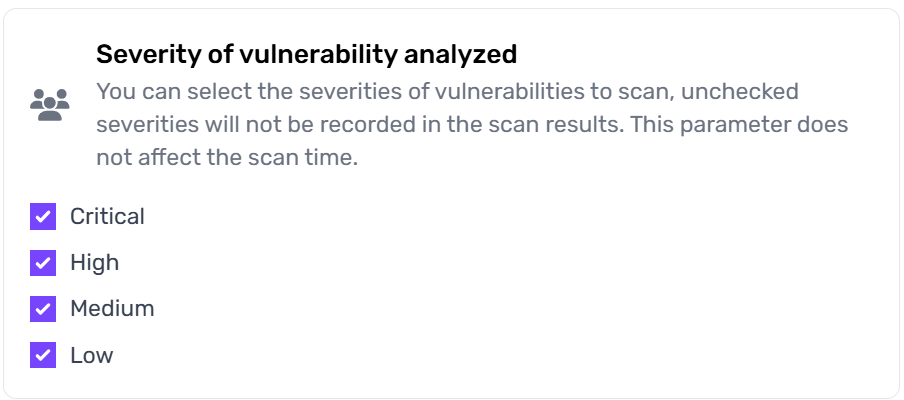
This setting filters scan results only—it does not impact scanning time or depth.
AI-Powered Features
For advanced vulnerability analysis and remediation, CybeDefend offers AI agent features that can be enabled in project settings:- Cybe Analysis: Intelligent false positive detection and vulnerability triage
- Cybe AutoFix: Automated fix generation with pull/merge requests
- Cybe Security Champion: Interactive security guidance and chatbot
Learn more about configuring AI features in the Agent & AI Integration section.
Saving Your Configuration
After adjusting scan parameters:- Save your settings in the project configuration
- Trigger a new scan manually or wait for automatic scanning
- Review results in your project dashboard