How Cybe AutoFix Works
Cybe AutoFix leverages our proprietary knowledge graph to understand the full context of each vulnerability before generating a fix. Unlike traditional autofix tools that apply generic patches, Cybe AutoFix:- Analyzes the vulnerability’s root cause
- Understands how the fix impacts surrounding code
- Ensures fixes maintain code quality and architectural patterns
- Generates production-ready, developer-friendly code
Configuration
Requirements
Enable Cybe AutoFix
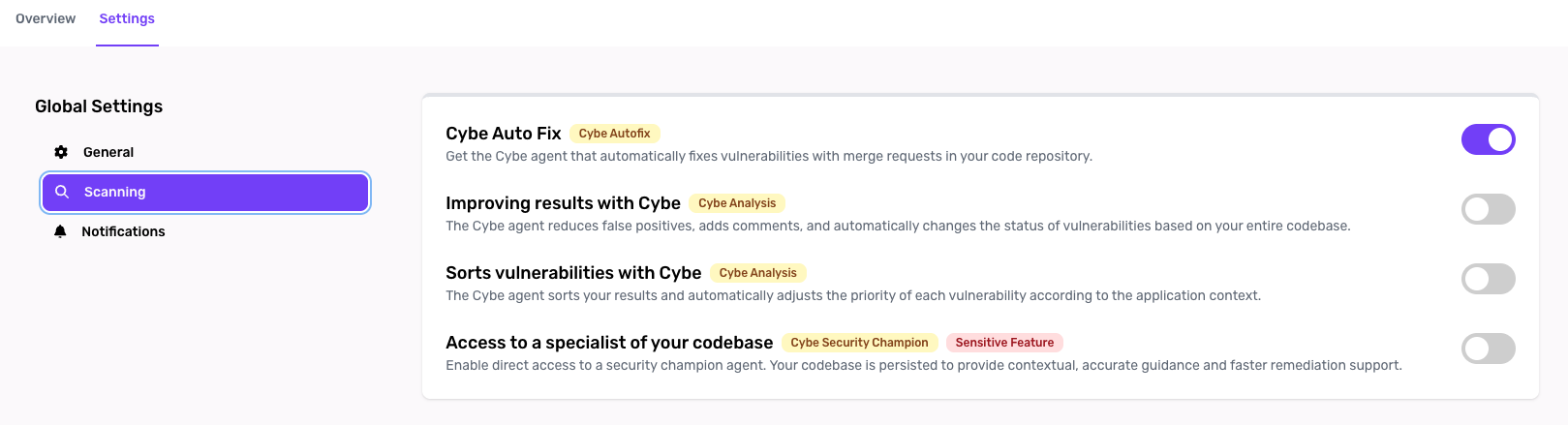
- Navigate to Project Settings
- Ensure your project is linked to GitHub or GitLab
- Verify Cybe Analysis is enabled (required for knowledge graph)
- Find the Cybe AutoFix section
- Toggle Enable Cybe AutoFix
- Save your settings
Using Cybe AutoFix
Automatic Fix Generation
When Cybe AutoFix is enabled:- Navigate to a confirmed vulnerability in your project
- Click the “Generate Fix” button
- Cybe AutoFix analyzes the vulnerability using the knowledge graph
- A pull request is automatically created in your repository
Review & Merge
Always review Cybe AutoFix pull requests before merging. While the AI generates high-quality fixes, human validation ensures alignment with business requirements.
Merge Workflow
- Review the PR in GitHub/GitLab
- Run your CI/CD pipeline to validate the fix
- Request team review if needed for critical changes
- Merge when satisfied with the fix
- Mark vulnerability as resolved in CybeDefend
Supported Platforms
- GitHub: Full support for public and private repositories
- GitLab: Full support for SaaS and self-managed instances
Requirements
- ✅ Project linked to GitHub or GitLab
- ✅ Cybe Analysis enabled (for knowledge graph)
- ✅ Repository write permissions
- ✅ Sufficient Cybe AutoFix credits in your subscription
Related: Cybe Analysis · Cybe Security Champion · AI Usage Tracking