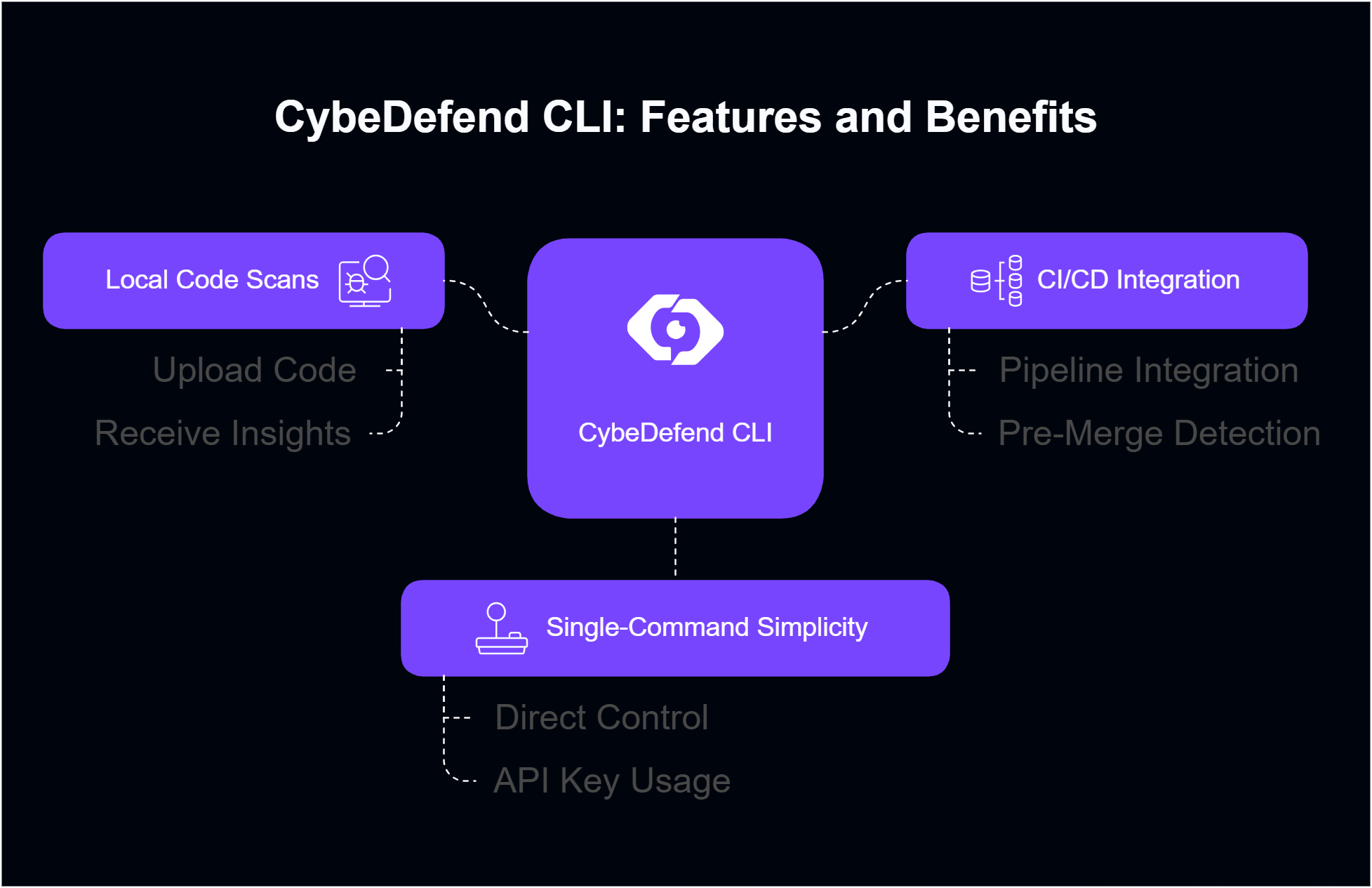
Why Use Local Code Scanning?
- CI/CD Integration: Integrate scans into your pipeline to catch issues before merging.
- Single-Command Simplicity: The CLI provides direct control—no complex configuration needed beyond an API key.
API Key Creation Tutorial
To authenticate your CLI scans, you’ll need a CybeDefend API key:- Go to Profile → API Key
In the CybeDefend web interface, click your user profile and select API Key. - Create New Key
Click + Create New API Key. Provide a name (e.g., “Local Scanner Key”). - Copy & Store Securely
The key is shown once. Copy and keep it safe—like in an environment variable or a secrets manager.
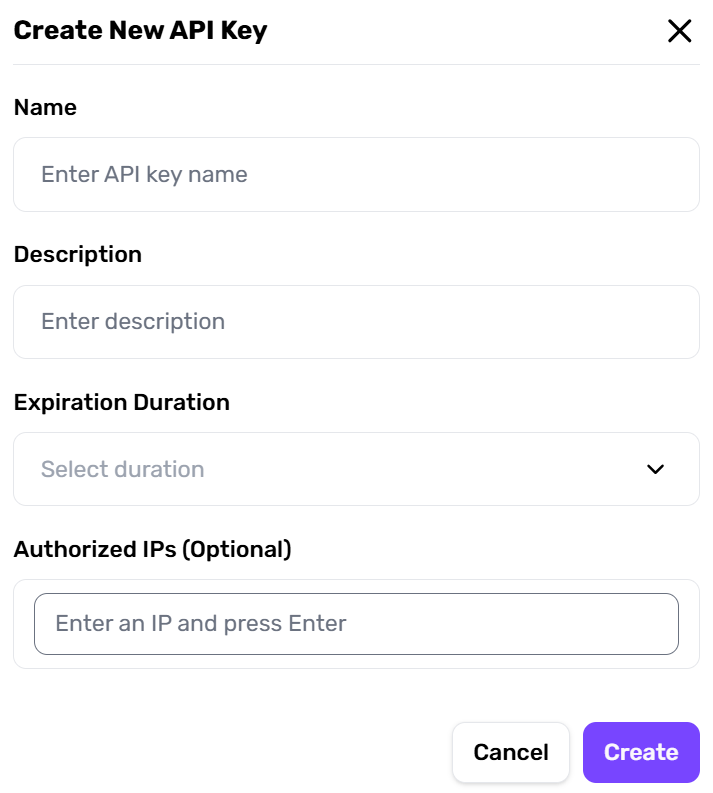
You can revoke or regenerate API keys anytime if you suspect they’re compromised.
Next Steps
- Learn the CLI Options: Head to CLI Options for Local Scanner for usage details.
- Install for Your OS: Follow the OS-specific tutorials (Mac Setup, Windows Setup, Linux Setup) to get started.
- Scan & View Results: After installing, run a local scan, then retrieve results directly in your terminal or through the CybeDefend dashboard.