Subscription Details
Monitor and adjust your current subscription plan to match your organization’s needs.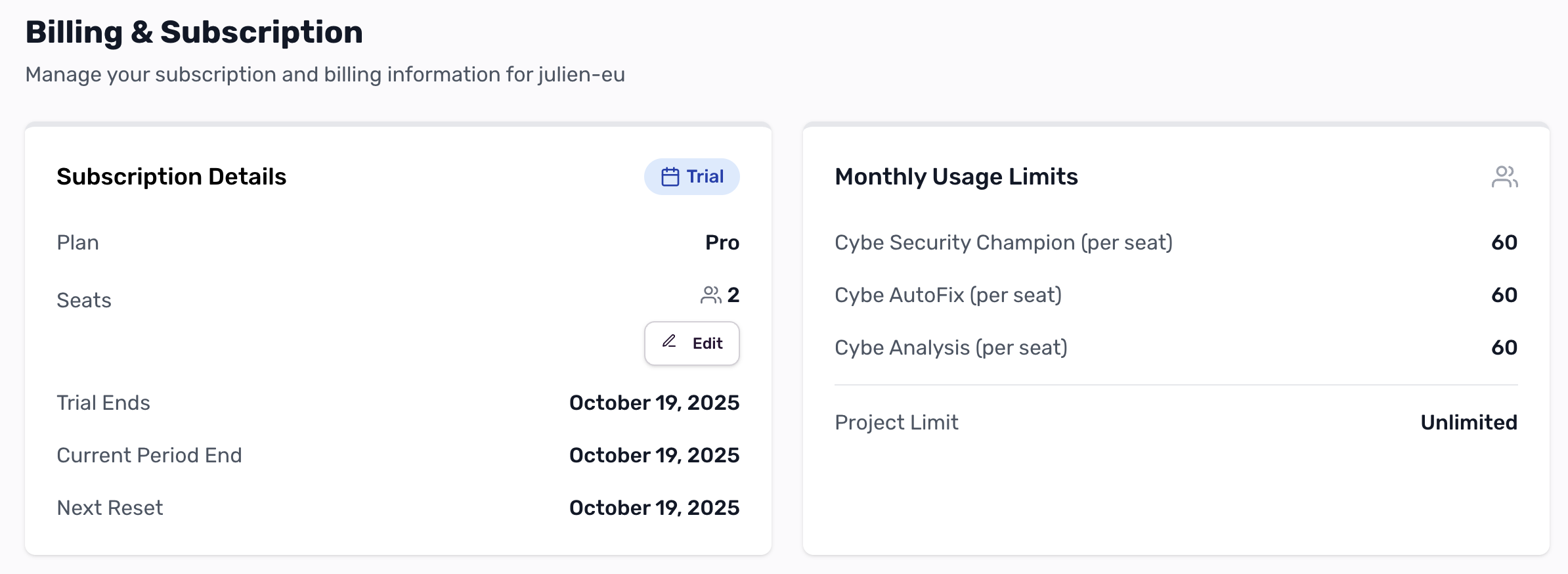
Key Information
- Plan Type: View your current subscription plan (Trial, Pro, Enterprise, etc.)
- Seats: Number of active users in your organization
- Trial Period: If applicable, see when your trial ends
- Billing Cycle: View current period end and next reset date
Monthly Usage Limits
Your subscription includes per-seat limits for Cybe AI features:- Cybe Security Champion — AI-powered vulnerability prioritization (per seat)
- Cybe AutoFix — Automated vulnerability remediation suggestions (per seat)
- Cybe Analysis — Deep code analysis and insights (per seat)
- Project Limit — Unlimited projects across your organization
Usage limits are per seat, but credits are pooled at the organization level. If one developer exceeds their allocation while another uses less, the organization’s total remains balanced.
Billing Information
Maintain accurate billing details to ensure proper invoicing and VAT compliance.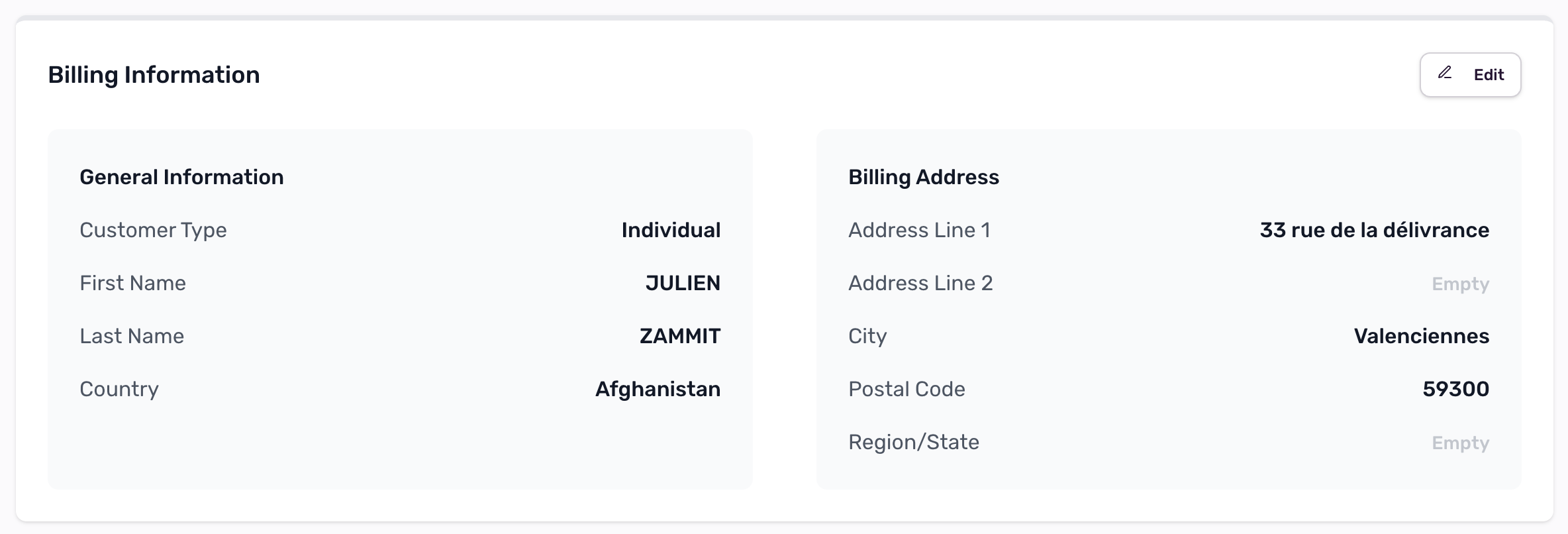
General Information
- Customer Type: Individual or Company
- First Name & Last Name: Primary billing contact
- Country: Required for tax and VAT calculations
Billing Address
- Address Line 1 & 2: Complete street address
- City & Postal Code: Location details
- Region/State: If applicable
Manage Add-ons
Purchase additional credit packs to extend your Cybe AI capabilities beyond your base subscription limits.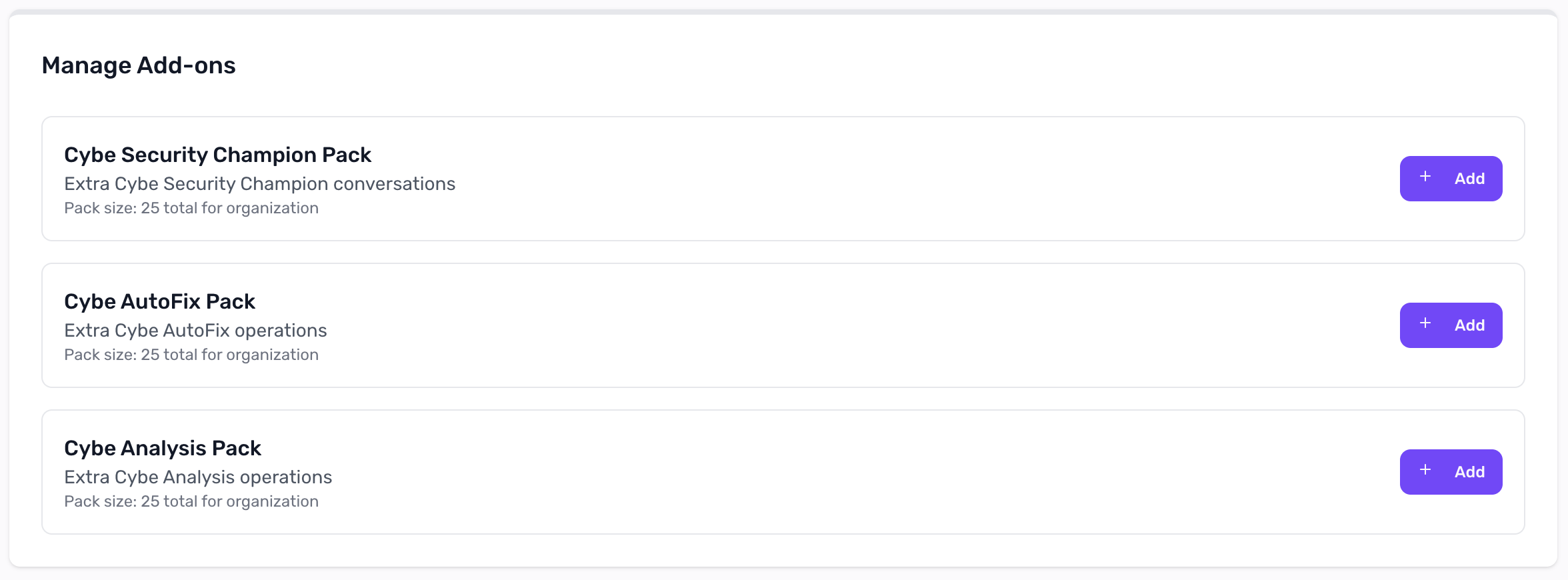
Available Add-on Packs
CybeDefend offers three types of credit packs:-
Cybe Security Champion Pack
Extra Cybe Security Champion conversations
Pack size: 25 total for organization -
Cybe AutoFix Pack
Extra Cybe AutoFix operations
Pack size: 25 total for organization -
Cybe Analysis Pack
Extra Cybe Analysis operations
Pack size: 25 total for organization
How to Purchase Add-ons
- Click Add on the desired credit pack
- Select the number of packs you need
- Choose your billing cycle (Monthly or Yearly)
- Review pricing and confirm
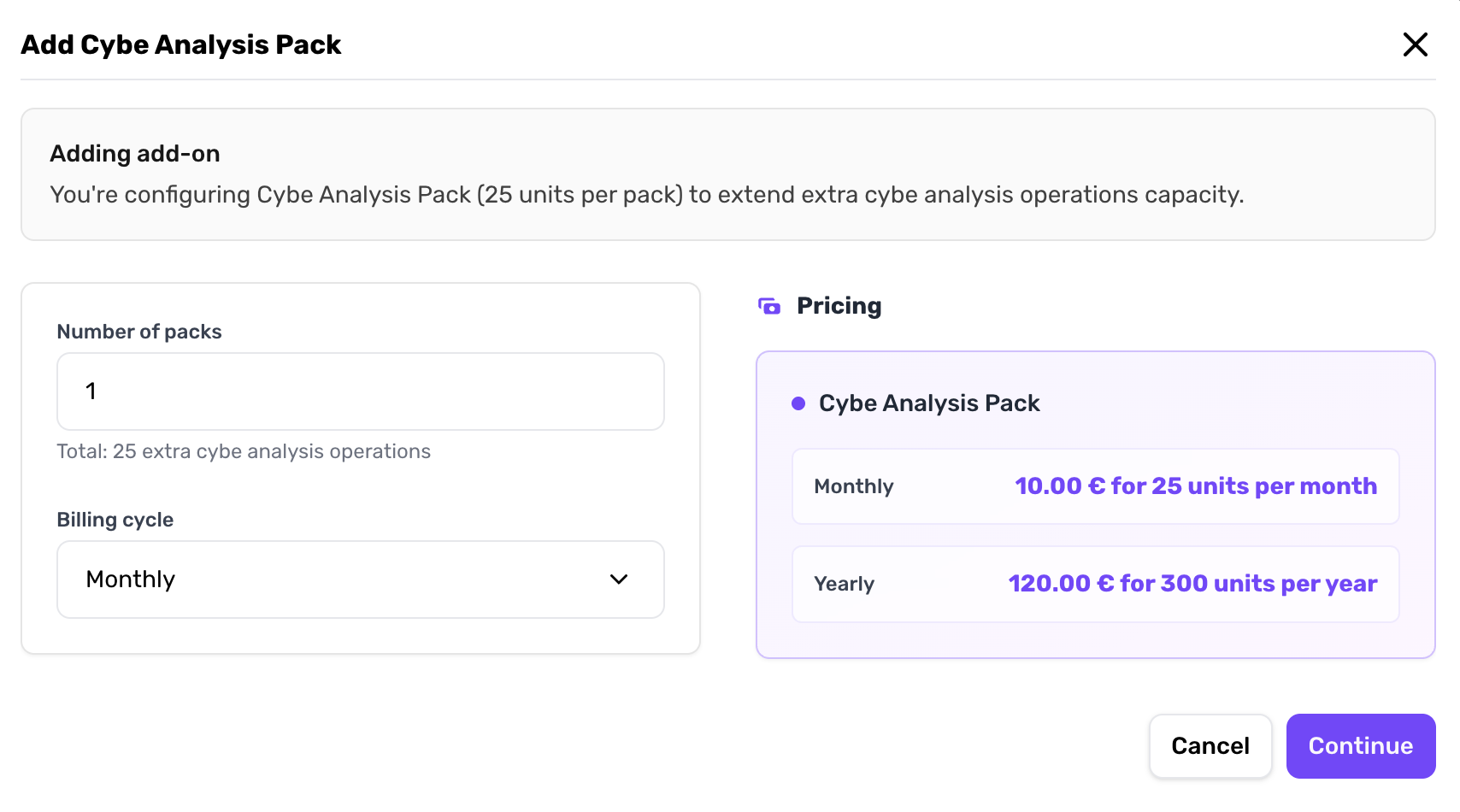
Add-on Pricing
Add-ons are available with flexible billing options:- Monthly billing: Pay per month for ongoing credit access
- Yearly billing: Save with annual pre-payment (typically includes discount)
All add-on credits are pooled at the organization level. Any team member can use credits from any pack, regardless of who initiated the purchase.
Add-ons are prorated based on when you purchase them during your billing cycle. Unused credits from monthly packs expire at the end of each billing period.